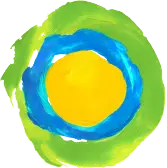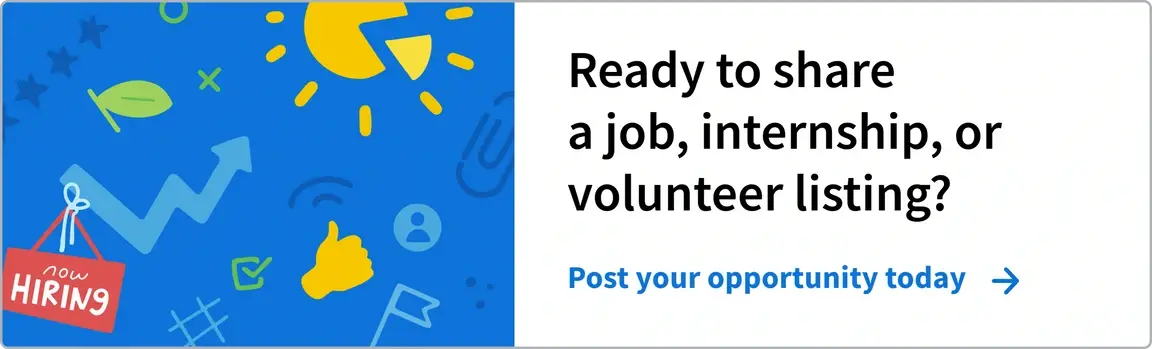Optimize Your Job Description With SEO to Attract Qualified Applicants

What is SEO? Slang? A new streaming service? Some investment bank?
In fact, SEO stands for search engine optimization, and creating an SEO strategy is a surefire way to get your organization on the radar of interested applicants. Applying SEO to your job listing involves some basic principles—namely, using the language job seekers will search for to improve your job listing's discoverability and readability, specifically related to your organic (non-paid) site traffic.
Implementing SEO in your job listing
While most people focus on SEO specifically for Google, a good SEO strategy can also increase visibility in other internet search engines, such as Yahoo and Bing. Simple tweaks to the wording and formatting on your organization’s web pages and blogs that comply with SEO best practices can help you maximize the chance your Idealist job posting will be indexed prominently in search results.
Here is a quick guide to help you improve your organization’s visibility in search engine results, drive social shares, and reach new audiences.
Writing your listing
- Include the complete job title in your listing.
- Avoid using the listing title as a pitch or tagline, instead making it as detailed as possible—e.g., “Online Fundraising Associate” specifies the career level, department, and key specialization.
- Don’t abbreviate titles. You don’t want an applicant to miss your opportunity because you wrote “PM” while they were searching “Program Manager.”
- Note clearly if the opportunity is part-time, contract, temporary, or anything other than a full-time salaried position.
Using keywords
Make sure your listing includes terms people are actively searching and related to the role, organization, or industry. What phrases are relevant to your job description? What terms might a job seeker search for in order to find a job like yours?
In addition to the complete job title, using similar terms in the listing copy will increase relevance to search engines. Avoid overusing one single keyword or “keyword stuffing.” Three or four keywords in a 300-word description is appropriate. Google can tell when keywords are being overused, and it will have the inverse effect on search engine rankings.
Keyword research can be done through several tools, including:
- Google Search
- Auto-Complete
- Google.com/trends
- Google Ad Planner » Keyword Ideas
- SimilarWeb.com
- iSpionage.com
- Moz.com/products
Formatting
General guidelines for formatting an SEO-friendly listing are as follows:
Text
- Your listing should be between 300 and 800 words.
- Use numbers and bullets.
- Use sub-headers to make it easier for users to quickly scan your listing and identify the information most of use to them.
- Bold, italicize, and underline features sparingly (if at all).
Style
- Consider your audience and make sure you’re using language that is inviting and accessible to those who may not yet be familiar with your organization.
- Aim to use the focused keyword of the listing and related phrases in the headers. This will help search engines find your listing when someone searches for a particular word/phrase.
Editorial
- Use sentence-case headers. Contract whenever it isn’t confusing (but be careful with homonyms, e.g. it’s/its or their/there/they’re).
- Don’t overdo it with the exclamation points.
- Don’t use all caps unless you're referencing a branding element for your organization’s name, a button, or filetype (PSD, PDF, etc.).
We hope this helps demystify SEO and provide some useful practices for you as you write your next job listing. If you’re ready to post, log in to your Idealist account to get started. As always, if you have any additional questions, please contact our Community Support Team (they’re all humans and happy to help).