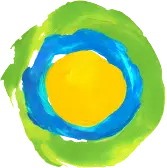Get the Experience to Land the Job: Digital Content Manager
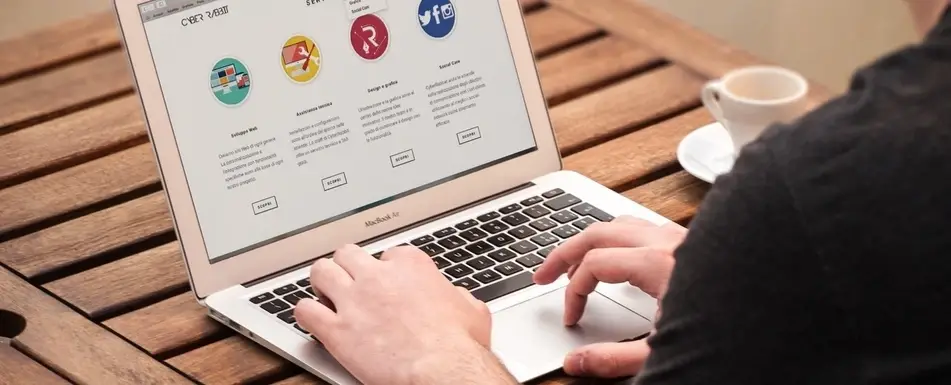
For the final post in this six-part series, we’re going to take a look at some interesting and informal ways to get experience in content management.
What is content management?
A content management role can run the gamut, and so can the skills that you need to land one.
Digital content may come in the form of text like PDFs or documents, multimedia files such as audio or video content, or anything else that lives digitally and requires management and governance.
While some may equate content management with content creation—and there is an occasional overlap between the two—content management is more of a technical project management position while content creation is more of a communications role.
Content is governed, updated, and archived using a content management system, or CMS. A CMS is the software used to create and manage digital content easily and without much tech expertise. Here are just a few examples of some of the most popular CMS’s out there:
In many situations, a content manager is expected to be able to make basic changes and additions to the front-end user interface, which may require employing some simple HTML or markdown skills.
Learn the basics of markdown and html
Let’s start with some some simple definitions:
- Markdown is a way to write content for the web. It’s written in what folks in the field refer to as “plaintext,” which is exactly the sort of text you’re used to writing and seeing. Plaintext is just the regular alphabet, with a few familiar symbols, like asterisks (*) and backticks (`).
- HTML—HyperText markup language—is a computer language devised to allow for website creation.
There is no shortage of free tutorials, webinars, and articles for learning all-things-tech, so you should be able to easily find convenient and accessible resources to build your skill set in both of the above. And similar to skills that you’ll pick up on the path to becoming a data analyst, experience in digital content management is highly sought after and can be valuable to a future employer, no matter what role you’re applying for.
Here are a few courses that I highly recommend:
- Github: Markdown tutorial
- Khan Academy: Intro to HTML/CSS: Making webpages
Content strategy
A content manager works across departments and will focus as much on strategy as on execution. Similar to a project manager, a content manager may be responsible for content audits, analysis, strategy creation, workflow management, and content governance.
In addition to taking some online tutorials about the more technical side of the role, you should also read Content Strategy for the Web by Kristina Halvorson and Melissa Rach. This short but informative book offers a comprehensive look at a content manager’s role as well as the challenges that one may come up against in the development and execution of a holistic content strategy.
Some tricks up your sleeve
There are a few simple, yet useful tools that you should be familiar with as they will make your work as a content manager a bit more, well, manageable.
- HTML to plain text tool: When you copy and paste text from an existing document into your CMS, there’s some invisible-to-the-naked eye formatting that comes along for the ride. The result? The pasted content makes a mess of your web page text formatting. The fix? Add Mailchimp’s HTML to plain text converter to your favorite places. This free tool essentially strips all of that invisible-to-the-naked-eye formatting from your copied text, and delivers clean text, ready to paste directly into your CMS. Be forewarned, though: it removes all formatting, so you'll need to put spacing, links, bold text, etc. back in manually.
- Trello: This is a wonderful tool for collaboration, and as a content manager, you’ll be managing far more than content. In your work with each department of the organization, there’s sure to be plenty of project timelines, versions, content, and deadlines to manage, so do yourself a favor and employ something a bit more sophisticated than your Outlook calendar and some tracked changes. Trello is a great option for a collaboration tool, and while you can pay for an upgrade, the most basic version is free.
So, that’s it for this six-part series on how to get the experience to land the job!
Did you enjoy this post? There's plenty more where this came from! Subscribe here for updates.
As the Associate Director of Marketing and Communications at Idealist and a lifelong nonprofit professional, Alexis offers job seekers, game changers, and do gooders actionable tips, career resources, and social-impact advice.