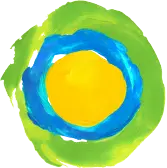How to Create Your Own Professional Website
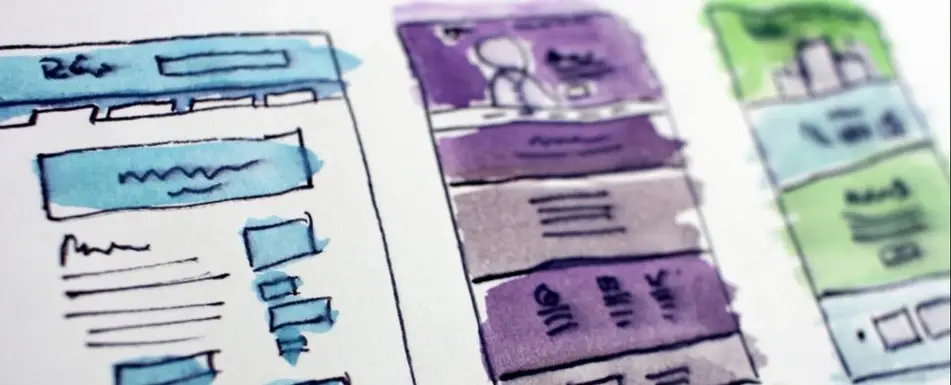
Last month, I shared with you the top five reasons why you need a website and how to take full advantage of having one once you're all set up.
In this piece, you’ll learn how to actually create a website of your own.
Know your “why?”
Having your own site will allow you to introduce yourself on your own terms, share your experience, POV, and expertise, and to continuously network. Now that you recognize how you can use your site, you need to get clear on why you want one.
There are any number of reasons why having a site may make sense for you, but in order for it to be relevant and serve your intended purpose, you're going to need a goal.
Here are some examples of goals you may have in mind for your site:
- Provide potential employers with a one-stop shop for basic details about yourself, like your bio and social media links;
- Attract recruiters and potential employers;
- Enable a smooth transition to a new career or industry;
- Be seen as a thought leader and publish articles, a blog, or a newsletter; or
- Showcase your professional portfolio.
Whatever your goal may be, it will help to guide what content you publish, as well as help visitors understand what your site is about and if it’s for them.
Website platforms
There are some great platforms out there—WordPress, Squarespace, and Wix are just a few names you may have heard already—for building and maintaining your own site. Here’s what you need to know about each one:
WordPress
- Wordpress.com and Wordpress.org are two different things, the biggest difference having to do with how your site is hosted. Wordpress.org allows you to host your site on your own server (usually your personal computer or external hard drive). If you choose Wordpress.com, your site will be hosted on the Wordpress server.
- Wordpress.com is free to sign up and it includes some free, basic website templates to get you started. However, if there’s another template you like in their library—or if you want to use a template designed by another developer—you’ll have to pay either a monthly or one-time fee. And if you want your own domain name (e.g., www.[your_name_here].com), you will have to pay an additional fee as well.
- With Wordpress.org, there’s free software you'll have to download, but there are other costs involved as well. Because you would be hosting your own site, you’ll need to purchase web hosting services, which will include your own domain name.
- If you’re new to site building, I’d recommend starting with Wordpress.com. You can play around with the Wordpress interface to see how you like it, as well as figure out how much time, effort, and money you want to commit to maintain your site.
Squarespace
- If a high-level of customization isn’t your priority and if you like very streamlined, modern looking sites, Squarespace may be the right choice for you.
- Once you sign up, building a site without much specialized knowledge is very easy. Your site and everything having to do with your site will be hosted on the Squarespace server.
- Squarespace isn’t free. Depending on how you want to use your site and the features that are important to you, it’ll cost you either $12 or $18 per month. Your chosen domain name is included in the cost.
Pro Tip: The platform may not be free, but you can sign up for a 14-day free trial to help you figure out if you like it.
Wix
- Wix lies somewhere between Wordpress and Squarespace with a fairly simple site builder and editor allowing you to quickly have your site up-and-running.
- Wix offers the option of creating a website for free. The caveat though, is that Wix’s free options will run Wix ads and, as with a free Wordpress.com site, you won’t have the option of a custom domain name.
- If you don’t want ads and you do want your own domain, you can go with one of Wix’s five premium options.
For the newbie
Choosing one of these platforms will depend on the purpose of your site, how much time and energy you want to put into it, and your budget. If you’re new to site building and want to start simple, test the waters with a free option like Wordpress.com, Wix, or even the 14-day free Squarespace trial. You won’t be able to customize templates or have a custom domain name, but you will be able to create an easy-to-navigate, nice-looking site with ease.
If you’re more tech savvy...
Depending on the degree of control you want over your site and how important customization is to you, it’ll be worth your while to do some additional research into different platforms, features, and pricing so that you can make an informed decision given your specific goal.
Pro tip: If you decide to get your own domain, choose a website address, or URL, that’s straightforward and related to your name.
What should be on your website?
Once you’re clear about why you want a site, your next task is to decide what will live there. You don’t need to be elaborate with your content and layout; on the contrary, having a clear, simple website will be the best place to start, and over time, you can add more bells and whistles.
- Begin by sharing your professional bio as well as links to your social media accounts. If you choose to have a one-page site, your bio will be on the homepage with the rest of your content. Include links to your social media accounts by using icons in your site’s navigation, as well as hyperlinked text at the end of your bio.
- Depending on your ultimate goal, you can then add additional pages to feature more content. For example, if you want your site to catch the eye of recruiters and potential employers, you will want to publish your resume as a web page and/or a downloadable PDF.
- If you’re trying to move into a new career or industry, highlight your interest by linking to relevant articles, blog posts, or papers. Do also include a sentence or two describing what each piece is about.
- If you’re sharing content produced by others, you can have a page called “Articles of Interest” or “What I’m Reading” and proceed to list articles with hyperlinks and perhaps a sentence explaining what you think is most interesting about each piece. The point is to show, not just tell, that you’ve nurtured a genuine interest and want to share it with your audience.
The sky is the limit when it comes to what you can put on your site. That’s why having a clear goal matters: it’ll ensure that your website has direction, as well as a valuable user experience for all of your visitors.
Share, share, share
Once you’re ready to start sharing your site, make sure you have your URL in your email signature (an easy way to start getting your website in front of your personal and professional network).
All social media platforms have a placeholder for a site address in the profile/bio section, so be sure to include a link there as well. On your resume, you can include your full site URL at the top, where you list your name and contact information.
To spread the word, send your site to your family and friends, inviting them to have a look and share feedback. You could also email past professors, coworkers, and managers and ask them to share your site with anyone who may be interested in what you're working on or what you have to offer.
Whichever platform land on, remember that building your site is a process. You’ll be updating, adding, and removing content over time. Just remember to aim for action and progress over perfection, so that you have something you can share.
Did you enjoy this post? There's plenty more where this came from! Subscribe here for updates.
Nisha Kumar Kulkarni is a writer and creative coach in New York City. She helps women living with chronic illness and mental health challenges to pursue their passion projects without compromising their health.