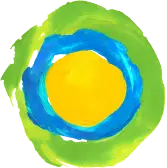9 Tips for Running Successful Online Events

With the future of in-person gatherings still uncertain and likely to remain so through the end of the year, more and more nonprofits are shifting their events to virtual. Technology can be an incredible tool—and it also requires a bit more planning than you might expect. This list of tips will help ensure your participants have a great experience.
1. Ask the right questions at registration
A little planning goes a long way. What do you need to know about your participants to make sure they have a good experience at this event? What information would you like to know about participants for future communications with them?
Advanced registration is particularly important for accessibility considerations like closed captioning and interpreters. Make sure you have a teammate look over your registration form before it goes live so you’re not overlooking anything.
Pro Tip: When you build your registration form, create first and last name as their own separate fields so that if you have to transfer registration data for any reason, you can download and import a CSV (comma separated values) Excel file.
2. Test run your tech
This serves two functions: first, it helps you iron out any technical challenges with the platforms you’re using, and second, it can be an opportunity for participants (and presenters, if you have them) to make sure they feel comfortable using the technology tools you’ve chosen. If this has historically been an in-person event at a venue and you’re transitioning to online, it’s especially important to offer a test session. And importantly, you can use this moment to double check the accessibility of your event.
It’s also essential to have a Plan B ready in the event your platform crashes or other technology issues outside of your control take place.
3. Create clear communications, before and after
First, talk to people like people—we’re all in this new, somewhat surreal, world together. There’s no need to pretend things are “normal”.
Make sure any instructions you send before the event are clear and easy to follow, and ideally include screenshots of any steps people need to take to access the event online. A screenshot guide to basic functions, like renaming yourself in Zoom, for example, can be really helpful for people who are newer to video technology.
Send a reminder the day before the event. As social distancing and quarantine stretches on to six months and longer, our sense of time and ability to know what day of the week it is gets more and more slippery.
Lastly, get your post-event communications written and scheduled ahead of time if you can. This includes links to resources (including your website!), session recordings, and presenter slide decks. If you can’t schedule it in advance, at least build out the email so that the last thing you need to do is drop in links and it’s ready to go. This helps ensure your follow up is timely, even if you hit that post-event energy slump when it’s over.
4. Create opportunities for interaction and community
One of the challenges of an online event is the loss of those random chance encounters to meet new people at the coffee station in between sessions, and the natural energy that can come from having a large group of people in one room together. But there are ways you can proactively create energy and engagement, even in a digital space.
- Send a welcome package with a personal letter to your participants by snail mail.
- Create customized games like Bingo with squares that reflect your audience.
- Recruit some “chat cheerleaders” to get and keep conversation going. (These can be board members and other lead volunteers, and their job is simply to interact with people!)
Get creative and have fun with it.
5. Have more than one person running the show
For larger and longer duration events like an all day conference, ideally you should have your emcee/moderator, a behind the scenes tech runner dealing with any platform issues, running slideshows and screen shares if needed, and one or two other team members available to respond to questions in the chat and other on-the-fly needs as they come up. If you’re running a 90-minute lunch-and-learn or webinar, a team of two is probably sufficient.
6. Create a run-of-show and don’t skimp on details
You might not be on the stage in front of 200 people, but you’re still on a “stage” of a different sort. Develop a run-of-show with specific time increments, scripts of what needs to be said so you don’t forget anything, who each piece is assigned to, and any behind the scenes items that should happen while the emcee or moderator is moving things along.
For example, if you’re running a panel of speakers, you might have a teammate assigned to “take photos” (that is, screenshots) at a specific time while the panel is going, plus the script for the emcee. As you move through your run-of-show, you can strike out rows as you complete them.
7. Leave WAY more buffer time than you think you need
At in-person events, you can communicate with presenters and attendees differently than online. If you need to cut back on something to keep yourself on time, it’s easy to pull someone to the side and let them know that. Online, not only are those sidebar conversations a little more challenging, but everything takes longer than you think by virtue of the built in delay in technology. A delay of a few seconds during every transition can add 15-20 minutes to your run-of-show, so you need to build in slightly longer breaks and allot a little extra time to each section just in case. This is also where your chat cheerleaders can come in handy to let the audience know about small, on-the-fly time adjustments as needed.
8. Don’t be afraid of silence
Without all the non-verbal cues we’re used to at in-person events, like eye contact, body language, even the way the energy in the room feels, it can be especially hard to let silence sit. When you create your run-of-show and do a practice test run, pay attention to your comfort level letting silence exist long enough for other people to engage and participate. This is an important but difficult skill, even in person—and it takes extra practice to master online.
9. Respect that sometimes less is more
There’s a pressure to “replace” in-person events with virtual versions of themselves, and to fit in all the same stuff we would usually do into a different format. Just because you can try to fit in an entire 8 hour day worth of content doesn’t mean you should. Being in front of a video screen for an entire day comes with its own challenges for participants, including things as simple as sitting in one place for that long. Give people grace and flexibility. Sometimes, less is more.
Take this opportunity to re-think some of your events. What is their purpose? How do you want participants to feel when they leave? One side effect of this global pandemic is that our default ways of doing “business as usual” are disrupted, giving us a moment to reconsider what we’re doing, how we’re doing it, and why we’re doing it that way. Read up on a few resources for being more intentional in how you structure and run events.
***
What are your best tips for running virtual events? Share them with us on Facebook.
Ashley Fontaine is a writer, mental health professional, and former nonprofit executive director. She’s on a mission to eliminate “we’ve always done it that way” from our collective vocabulary by helping leaders focus on possibilities rather than limitations. She believes organizational culture is the key to productivity and staff retention.