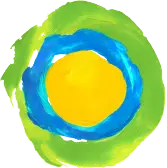How does the Idealist Resume Recommender work?

Want to be proactive in your candidate search? The Resume Recommender will help match you with candidates before they even apply!
When you post a qualified opportunity, we’ll send you a curated list of potential candidates straight to your Inbox. Recommendations are also accessible through your organization’s Dashboard. You can then choose to reach out to any candidate you think may be a fit.
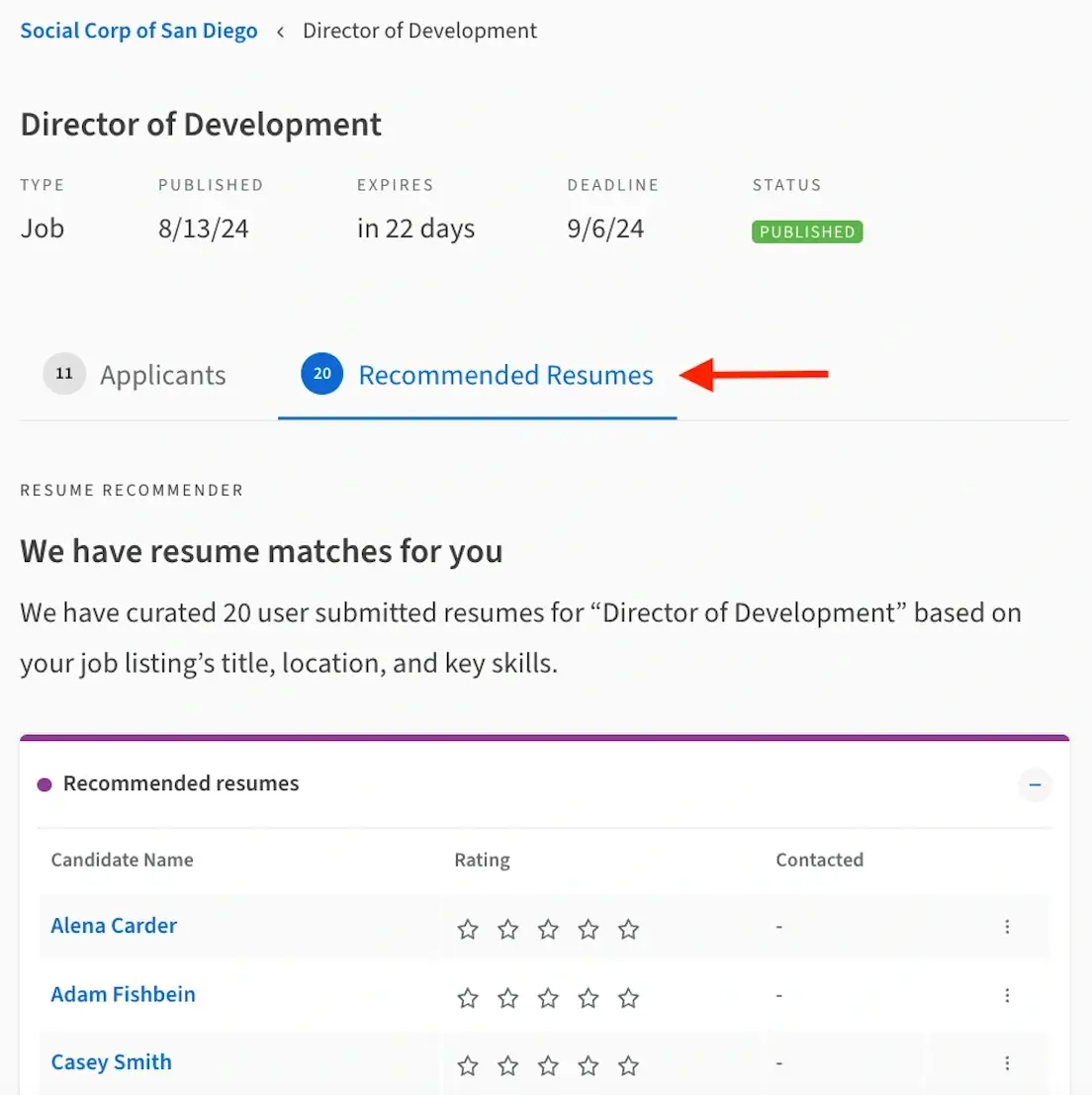
Who gets recommended?
Recommendations are drawn from a pool of candidates that have indicated to Idealist that they are open to work and are interested in hearing from organizations like yours. Our Resume Recommender takes a variety of factors into account—such as the candidates’ work history, skills, location and preferences — to provide you with the best possible matches for your job opportunity. For the most relevant recommendations, ensure your listing’s job title, location and key skills are clear. Be sure to check out our tips for composing your job listing.
How do I contact a candidate to invite them to apply?
You can access recommended candidates by logging in and navigating to the "Manage Listings" section of your organization’s Dashboard. Select the specific listing, then click the "Recommended Resumes" tab.
From there, you can review a resume by clicking on an individual’s name. If you’d like to encourage someone to apply, click the blue "Contact" button by their name and send a request.
How do I rate resumes?
Use the optional 5-star rating system to help keep track of resumes you’ve reviewed. You can also "Hide" a resume from view, or "Report a Problem" with a resume by clicking the three-dot icon at the end of the row.
Note: Potential candidates aren’t notified of changes you make to their rating through the Resume Recommender.
Contact Us
Have questions or comments? Contact Us - we’re happy to help!