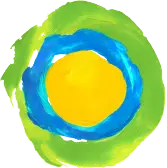Take Our Quiz | Resume and Cover Letter Typo Hunt
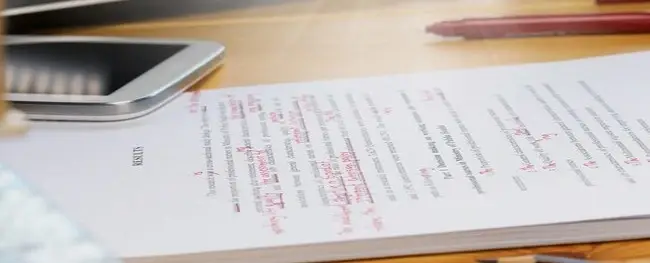
Ask any HR professional—typos are the most common and cringe-worthy application errors.
While some hiring managers may offer the benefit of the doubt and continue reading your resume after finding an error in your materials, others will quickly shuffle your application to the bottom of the pile, especially if the job description requires "attention to detail."
An error-free resume and cover letter show a potential employer that you're taking the application process seriously, take pride in your work, and have an eye for detail. That being said—errors are part of life and make us human! Even if you're a star at uncovering the right homophone or know when to use an en dash instead of an em dash, it's likely that you've made some grammar mistakes in the past. All I ask if that you please take a second look at your job application before submitting it to make sure it's in good shape.
Scroll through our typo hunt to keep your skills sharp!
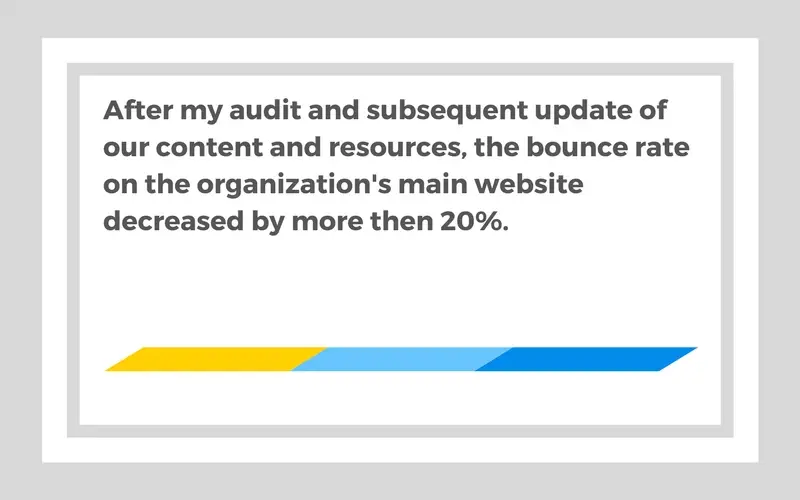
Find the typo(s), and click to reveal the answer.
Error: Should be "decreased by more than" rather than "decreased by more then."
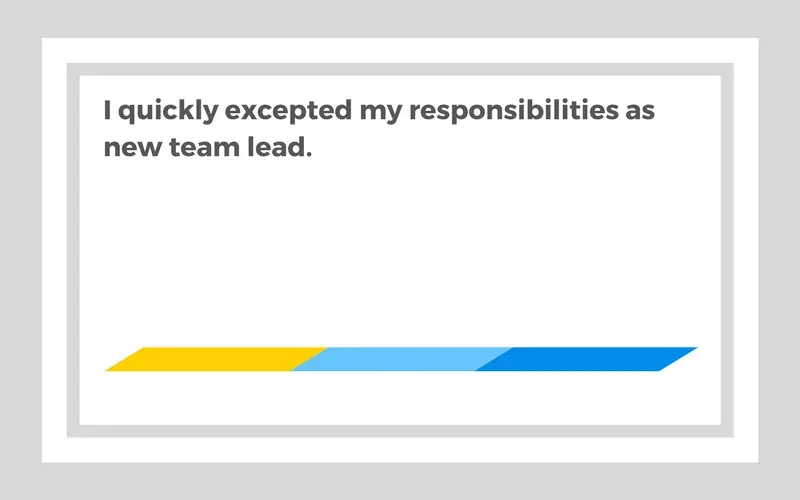
Find the typo(s), and click to reveal the answer.
Error: Should be "accepted" rather than "excepted."
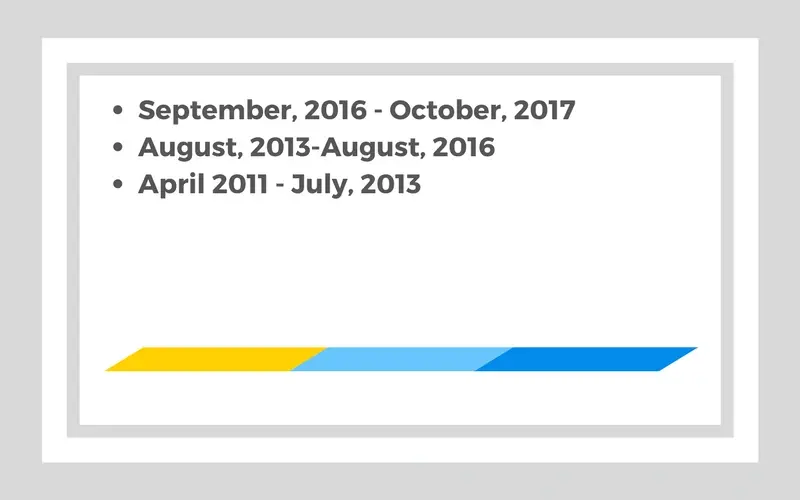
Find the typo(s), and click to reveal the answer.
Error: Inconsistent use of spacing around the dash. For this particular usage, a space should be included before and after the dash. There is also inconsistent use of commas in this example.
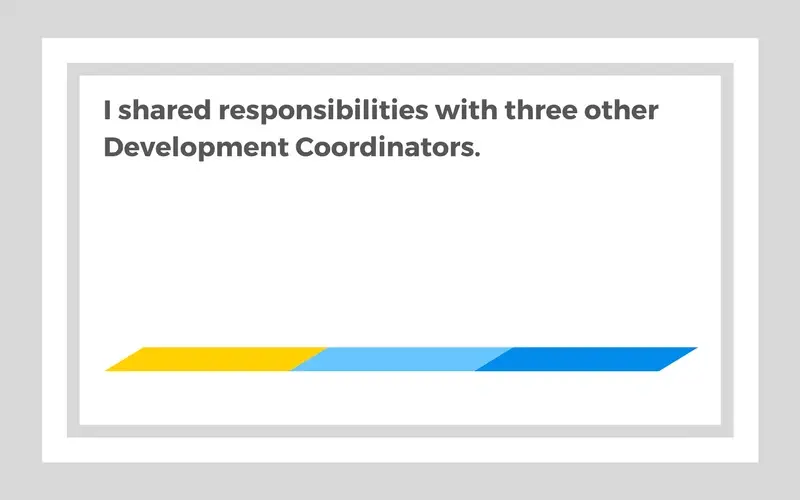
Find the typo(s), and click to reveal the answer.
Error: A job title is not capitalized if you're referring to a group of people who hold a general title (as in this example).
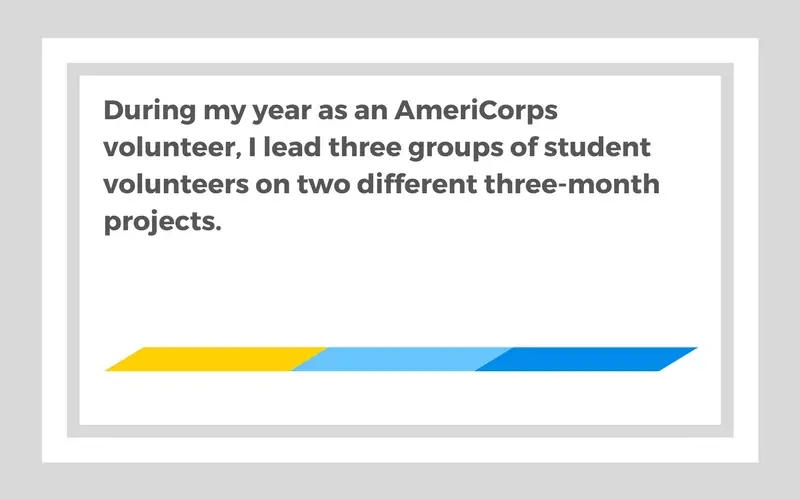
Find the typo(s), and click to reveal the answer.
Error: Should be "led" rather than "lead."
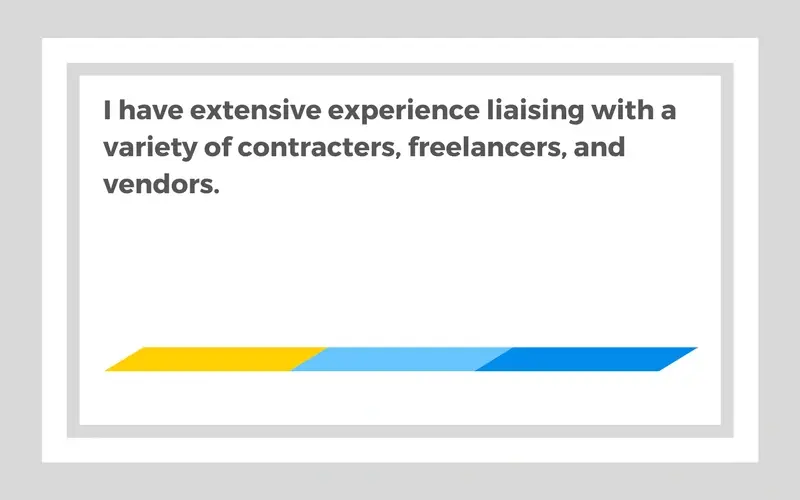
Find the typo(s), and click to reveal the answer.
Error: Should be "contractors" rather than "contracters."

Find the typo(s), and click to reveal the answer.
Error: Drupal should be capitalized and Wordpress should be "WordPress." And did you spot the extra space between "In" and "my role," or the second period at the end of the sentence?
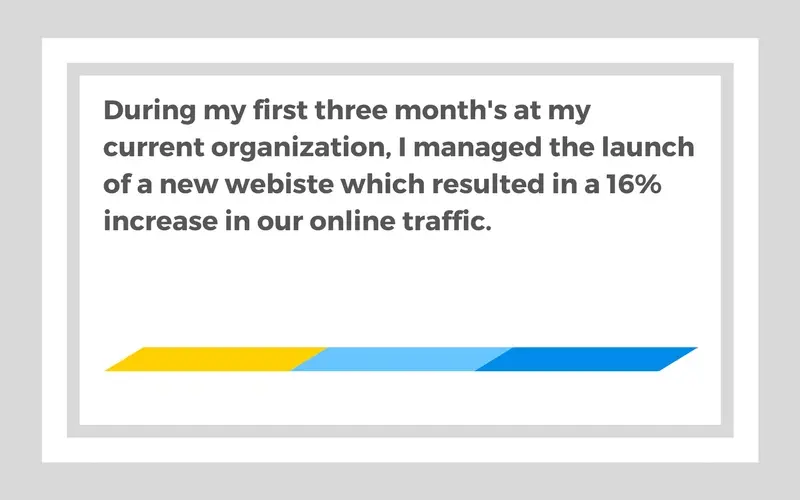
Find the typo(s), and click to reveal the answer.
Error: "Months" should not have an apostrophe before the "s." Also, "webiste" should be spelled "website."
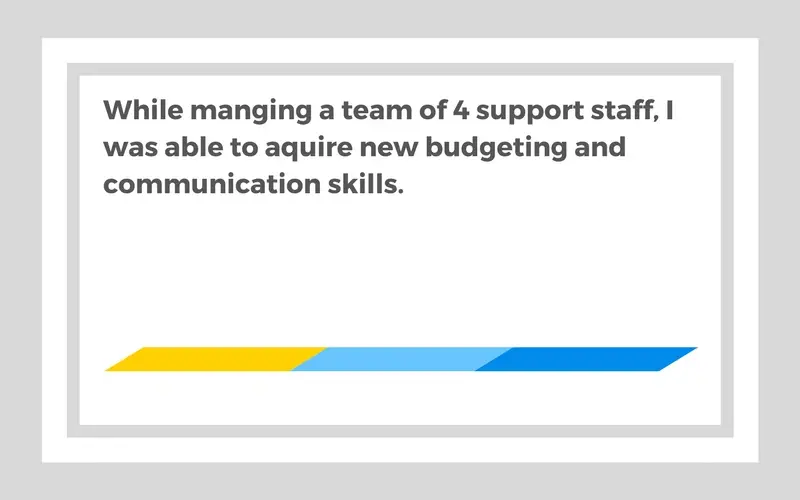
Find the typo(s), and click to reveal the answer.
Errors: Generally, numerals from one to nine should be spelled out. In this case, "4" should be "four." And, there's more! "Aquire" should be "acquire" and "manging" should be "managing."
Once you've tested your skills with all of the flash cards, check out our additional resources that will help you to keep your resume and cover letter looking professional and consistent!
As the Associate Director of Marketing and Communications at Idealist and a lifelong nonprofit professional, Alexis offers job seekers, game changers, and do gooders actionable tips, career resources, and social-impact advice.