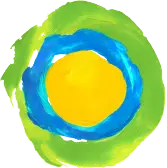How do I become an administrator of my university's account on Idealist?

In order to register for an Idealist Grad Fair, you must be an administrator of your university's account on Idealist.
If you do not already have a user-account on Idealist, please create one by selecting "Sign up" in the upper right-hand corner on Idealist.org, or by clicking Sign Up.
Once you've created your user-account, locate your university's account on Idealist by using the organization search bar at the top of Idealist. When viewing your program's page on Idealist, click "Request administrator access" link. Your request will be sent to existing owners to the account as well as our Community Support team.
Please make sure you are signed up for the Grad School Fairs mailing list to receive the registration announcements and any other important Fair-related updates. Check out our Exhibitor page for more information.
Have questions? Reach out to us at gradschools@idealist.org.
Join Our Idealist Grad School Fairs Mailing List
Thank you!