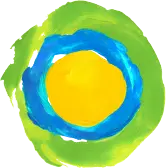How do I register for an Idealist Grad School Fair?
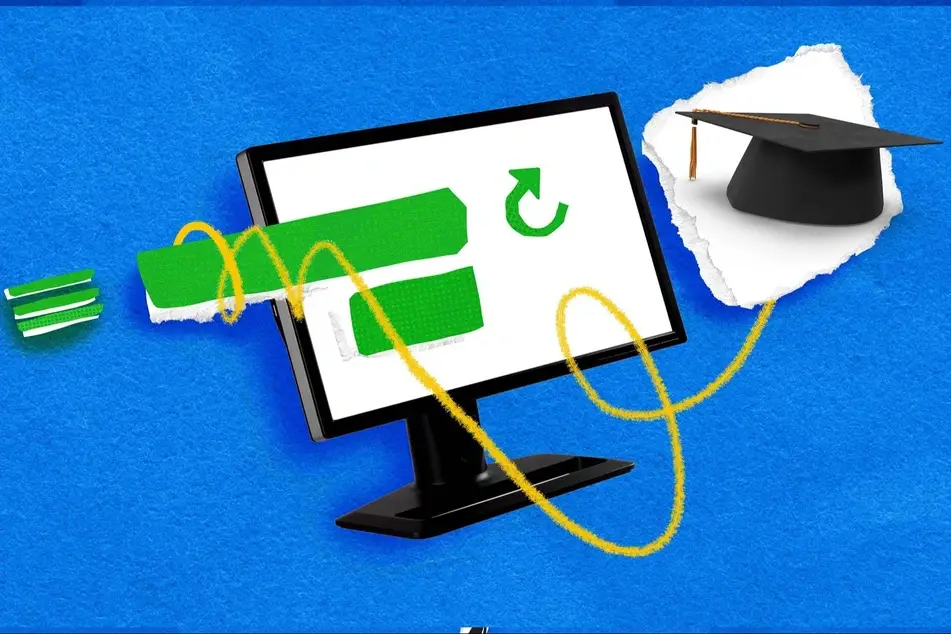
You'll need to be an administrator of your program's account in order to register.
Check out how to become an administrator!
Follow the steps below to register:
- Log in to your Idealist account and select your program's account from the dropdown list in the upper right corner. You will be taken to your program's Dashboard.
- Click "Grad Fairs", which is located on the lower left side of the Dashboard. Alternatively, you can also access the registration portal here: idealist.org/gradfairs
- Select the fair(s) you'd like to attend from the list on the right.
- Wednesday, April 15th at 2PM ET: All graduate programs with an Idealist account can register for as many grad fairs as they’d like (subject to availability).
- Click the blue "REGISTER" button. If a fair is full, you will automatically be added to the waitlist.
Once you've hit "REGISTER", an invoice will be generated. You will be able to view it in your Dashboard and pay via credit card or check.
Please make sure you are signed up for the Grad School Fairs mailing list to receive the registration announcements and any other important Fair-related updates. Check out our Exhibitor page for more information.
Have questions? Feel free to email us at gradschools@idealist.org.
Join Our Idealist Grad School Fairs Mailing List
Thank you!