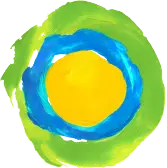We’re so glad you’re joining our community!
Before you can use some of our more user specific features, like adding your organization and creating email alerts for your saved searches, you’ll need to create a personal account connected to an email address.
To start the process, follow these easy steps:
- Click on the “Sign Up” button at the top right of the page.
- Choose whether you'd like to sign up by entering your information manually, or by linking your Google, Facebook or Apple account.
- Verify your email address using the verification link we send to your email. It should only take a few minutes, so once you receive the email, just click the link and you’ll be all set! If you don’t receive the verification link, please contact us here so we can help you get set up.
If you see the "Email already in use" error when you try to sign up, this means at some point that address was already registered to our site. To learn how to regain access to this account, visit our other article on how to reset your password.
If the verification link says “Invalid” or “Expired,” you may already be verified. To be sure, click on the Idealist logo at the top and if you see your name in the top right corner and listings in the middle, you’re all set!
Now that you’re all set, be sure to check our Help Desk for more information on how to use our site. You can also Contact Us with any questions you may have. Our team is happy to help!