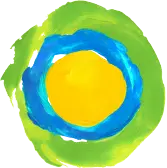5 Ways to Create an Accessible Work Environment

According to the World Health Organization (WHO), an estimated 1.3 billion people have some form of a disability — that’s equal to 16% of the world’s population. But even with laws like the Americans with Disabilities Act (ADA), which prohibits discrimination against people with disabilities and requires most public places to be accessible, many people with disabilities still encounter barriers that keep them from fully participating in everyday activities.
Sometimes it’s a physical barrier, like a broken elevator at a subway station, and other times it’s a less visible—but no less hurtful—barrier, like having to leave an event held in a dimly-lit space because you can’t see well in low light.
You don’t have to be a disability rights activist to recognize these barriers or create thoughtful solutions. To better advocate for yourself and your co-workers, here are five ways to create a more accessible work environment.
1. Always use a microphone
How many large meetings or events have you been to where a speaker stands at the front of the room and asks, without a microphone, “Can you all hear me?” Most of the time, no one objects, so the speaker goes on to give their remarks without a mic.
Talking into a microphone may feel slightly awkward for the speaker, but that’s nothing compared to what it feels like to be unable to fully participate in an event because you can’t hear what’s going on. You never know who in the room has a hearing impairment, and some people may feel uncomfortable volunteering that information in front of a crowd.
Always using a microphone when you’re speaking at or running an event—no matter the size of the room—is a small but important way to make your event more accessible. You can even go a step further by exploring whether your event can also utilize closed captions or interpreters.
2. Don’t ask people to stand if they don’t need to
Here’s another common one you hear at presentations: “Stand up if you’ve ever done X,” or “Stand up if you believe in Y.” It’s a well-intentioned way to get the audience to participate, but it excludes people with mobility issues, including people who use a wheelchair or those who have another, less visible disability like chronic pain.
To encourage audience participation in a more accessible way, you could ask people to raise their hand if something applies to them, or simply pose the question without asking for a corresponding movement. Asking the question is enough to get your audience thinking about and relating to the content, and that’s fully accessible.
3. Consider virtual meetings
Even if your office has fully returned to in-person work, allowing meetings to have a virtual component can better support staff with disabilities. For example, employees experiencing a pain spike may appreciate the opportunity to attend a meeting virtually instead of in-office, or go camera off when they need to step away without disrupting the meeting.
If your organization already utilizes virtual meetings, consider whether there are any explicit or implicit rules and norms that may impact people with disabilities.
For example, are employees required to leave their cameras on when attending meetings virtually? If so, consider taking time at the beginning of every meeting to let employees know they are free to briefly turn off their cameras or step away when necessary, no questions asked.
Pro Tip: Check out our guide to utilizing digital accessibility technology to ensure all staff members can fully participate in virtual meetings.
4. Host events at accessible venues
The ADA sets forth various requirements for spaces such as restaurants, conference centers, and hotels. If you’re looking for a venue for your event or meeting, it’s not your responsibility to confirm that a building is following the ADA, but you can still establish your own standards for assessing a venue’s accessibility.
Cornell University has a great checklist for their students, faculty, and staff that includes five things to look for in a venue:
- Visibility: Is the space well-lit, with clear signs featuring Braille and large print? Is there a location for interpreters to stand, or for you to set up a screen that features closed captioning?
- Acoustics: Is there a microphone available? You can also assess if there’s loud background noise that could inhibit the participation of someone with a hearing disability. Consider reserving space near the front of the room for anyone who needs to read lips to follow along.
- Mobility: In addition to checking for ramps and elevators, check the accessibility of the bathrooms and the distance between the front door and accessible parking (or, if you’re in a city, the distance between the venue and accessible public transportation).
- Technology: Depending on your event, utilizing live-streaming technology can make your event more accessible to people who have trouble leaving their homes.
- Service animals: Ask what the venue typically does for patrons with service dogs or other animals.
5. Offer virtual volunteering
There are many virtues of virtual volunteering, which enables people to volunteer from the comfort of their own home, couch, or anywhere else. One benefit is that it makes your organization’s volunteer opportunities more accessible to people with a physical disability or emotional disability (such as one that affects a person’s behavior in social situations).
If you want to create a virtual volunteering program at your organization, start by brainstorming the tasks or projects that don’t require a volunteer to be in-person at your office or program site.
As you can tell by searching remote volunteer opportunities on Idealist.org, many tasks, such as administrative support and graphic design, can be done remotely.
Then, approach your boss with your ideas. You could start small with one or two volunteers so you can see how it works and tweak the program as needed. To find virtual volunteers, post a listing on Idealist.org and share it on social media and with your networks.
Pro Tip: Ask your boss or another colleague if your organization has tried a virtual volunteer program before and, if so, how it went.
Creating a more accessible workplace for yourself and your co-workers is a great way to ensure your organization is truly doing the work to consider the needs of others. By reframing your mindset to consider accessibility concerns, you can have a positive impact on how individuals from all backgrounds and abilities experience your events or meetings.
***
Concerned about discrimination at your office? Check out our guide to 12 Types of Workplace Discrimination.
As a nonprofit advocacy professional living in Washington, D.C., Deborah works with groups across the country to educate their communities and lawmakers about public policies that can help low-income residents make ends meet. She is passionate about helping people connect their interests to a cause they believe in and empowering them to take action.