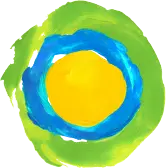Can I change the frequency of email alerts?

Yes! You can adjust your email alert frequency through the Notification Preferences section of your account.
To adjust the frequency, log in to Idealist and click your name in the upper right corner of any page. Then, select Notification Preferences from the dropdown menu.
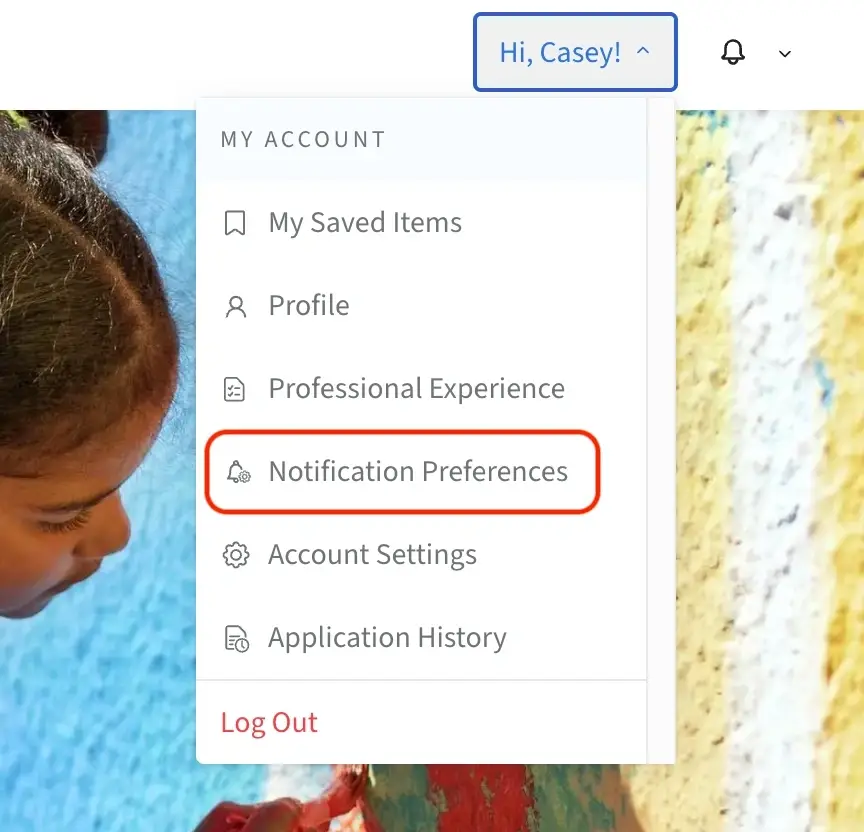
Here, you can select whether you'd like to receive email alerts Daily, Weekly, or Monthly.
Please note that if you have more than one alert, this will change the frequency for all of your alerts.
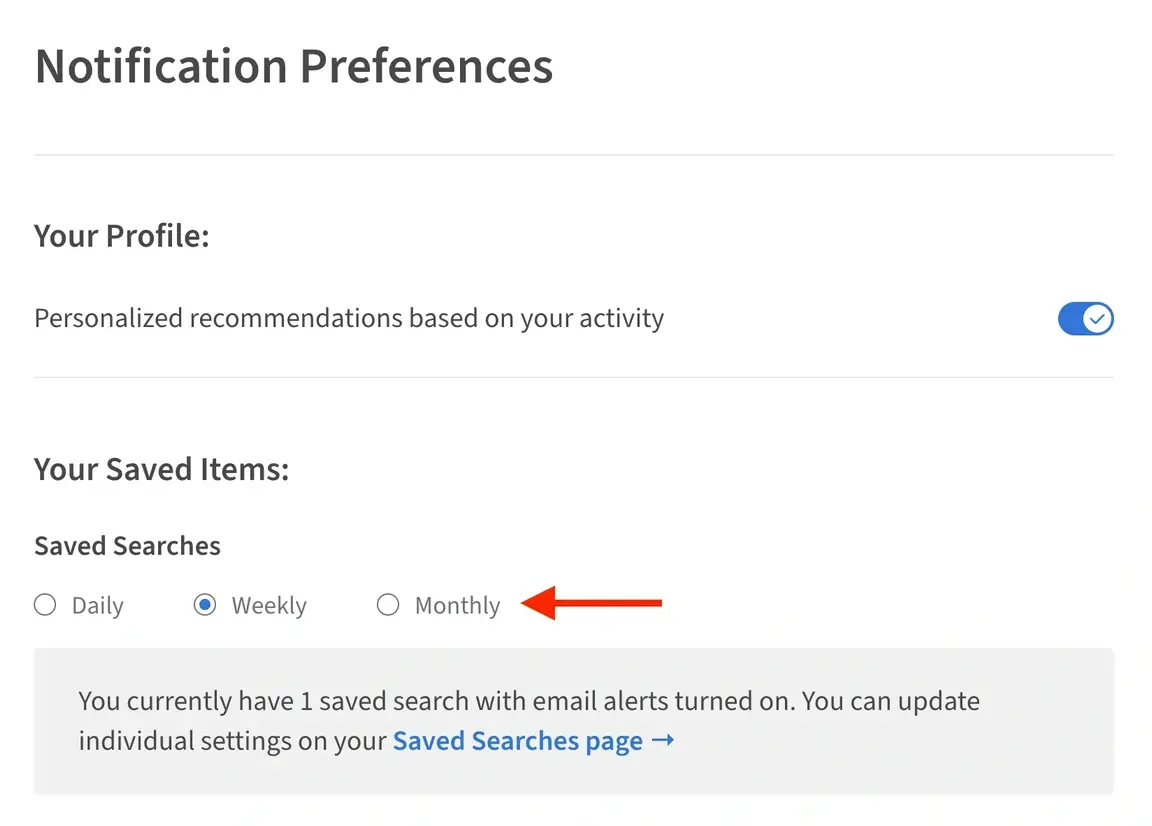
You can also turn off and delete alerts by heading to the My Saved Items section of your account. Check out our other article for more information on creating and deleting email alerts!
To learn more about how to set up the most effective search, find out how to use our search engine and how to narrow your search.