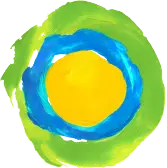How do I activate and use the Idealist integration with Greenhouse?

Streamline your posting process by enabling an Idealist integration with Greenhouse.
The integration can be activated for US-based organizations with both Idealist and Greenhouse accounts.
To set up your Greenhouse integration for the first time, you’ll need to reach out to the Idealist Community Support team. You can submit your request directly through your organization’s Dashboard, or by reaching out to us at support@idealist.org.
To request we enable your integration, just follow the steps below:
1. Log in to Idealist and click your name at the top right corner of the page. Then, click the name of your organization in the dropdown menu.
2. Click "ATS Integrations" from the menu on the left under the "Manage Accounts" section of your organization's Dashboard.
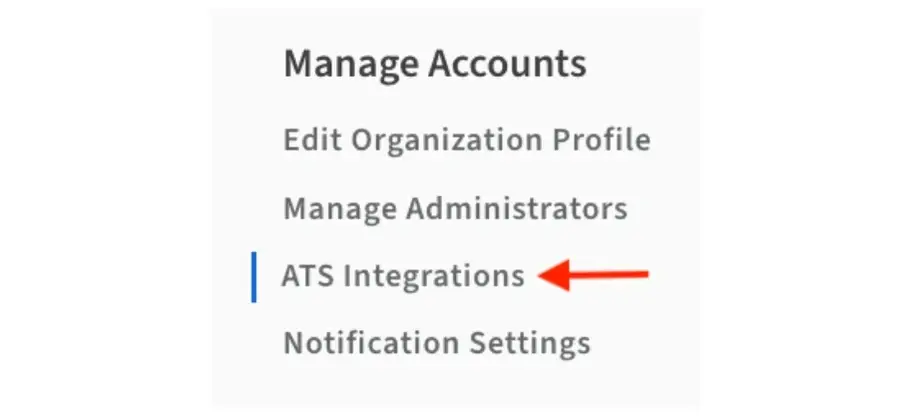
3. Click the “Enable” button next to Greenhouse.
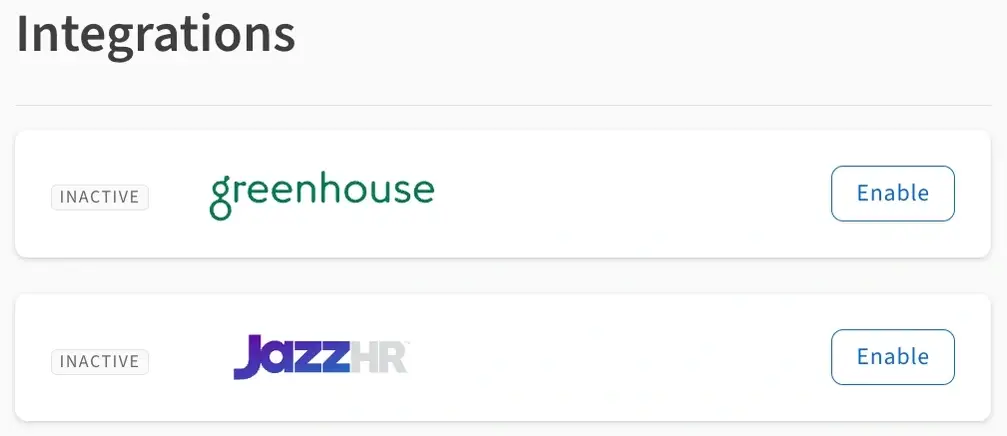
4. You’ll see a pop up box allowing you to choose whether you’d like to auto-publish through the integration or publish jobs manually. Make your selection, then click “Request Integration.” This will send the request directly to the Idealist Community Support Team.
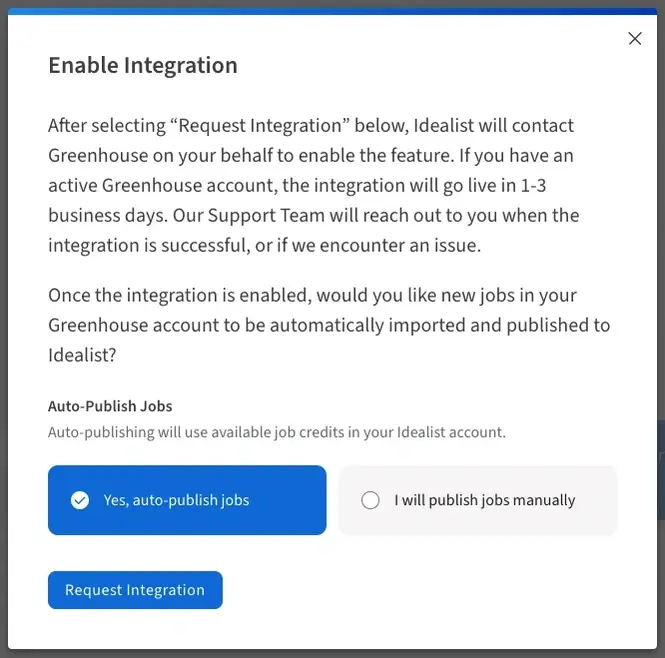
Our Support Team will reach out to Greenhouse on your behalf to enable the integration. If you have an active Greenhouse account, the integration will go live in 1-3 business days. Our team will reach out to you when the integration is successful, or if we encounter an issue.
Auto-publish Jobs
- When you first enable Auto-publish, you will be given the opportunity to manually publish any listings already on your Greenhouse job board. Any future jobs you post to Greenhouse will automatically be posted to Idealist.
- This option requires you to purchase Job Packs from Idealist. Each job posted in this way will spend one (1) Credit. Job Packs provide the right to post for 3 years from the date of activation, up to the number specified, so even if your hiring needs aren't immediate, Packs can be a cost effective way to prepare for the future.
Publish Jobs Manually
- To instead select which jobs you’d like to import manually, do not enable the Auto-Publish option. Instead, click the checkbox next to the jobs you would like to import to Idealist and then click “Publish Selected.” You will then input your invoice and payment information and pay for these by credit card, indicate that you will be sending a check, or use any Job Credits you have purchased. Please note that prices will vary depending on the type of organization you represent.
Want to enable your integration? Contact Us - we’re always happy to help!