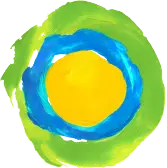Email alerts are emails you’ll receive from Idealist when there's new information released for your saved searches, organizations, and listings!
Looking for a job, internship, or volunteer opportunity? Waiting for an opening at your favorite organization? Just sign up for email alerts! We'll send you daily emails of new listings on Idealist that match your interests. You'll never miss an opportunity and never have to repeat your search.
To create an email alert for a saved search, click on the "Save Search" button you’ll find at the top of your search results:
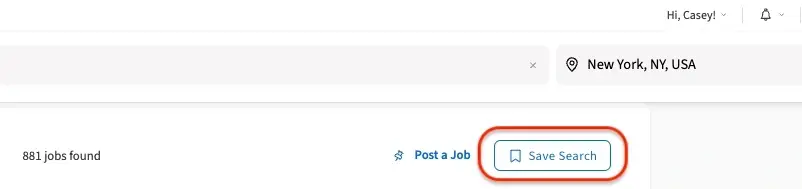
To receive an email alert whenever a specific organization posts a new listing, click the "Save" button while in that organization's profile:
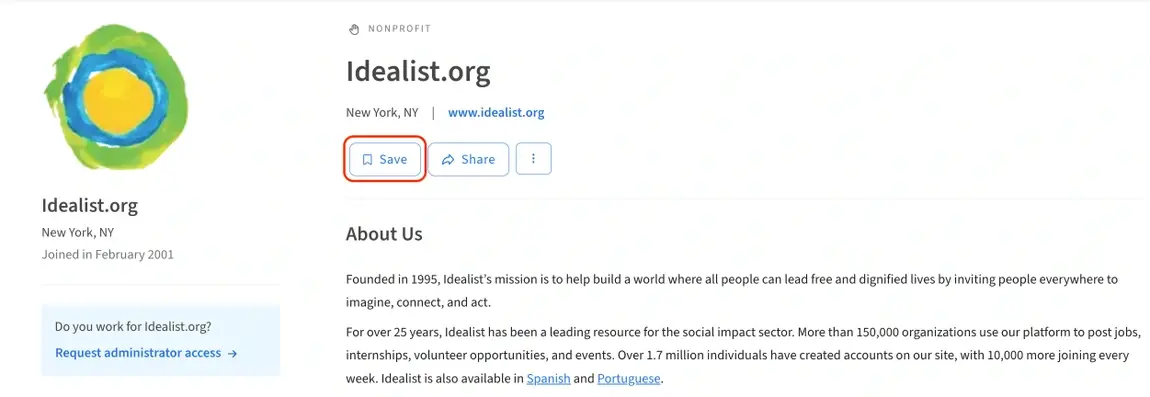
Take a look at our articles for some other common questions about email alerts:
- How do I create, edit, or delete email alerts?
- How do I change where my email alerts are sent?
- Can I change the frequency of email alerts?