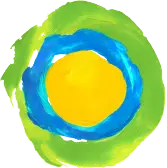How do I change the email or username I log in with?

You can change your email address (which is your username on Idealist) right in your account settings!
Before we get started: Are you new to Idealist but using a login set up by someone else at your organization? If so, you may want to create your own login and become an administrator instead. If you’ve forgotten your password entirely and can’t log in, find out how to reset your password.
To change the email address you log in with, follow these steps:
1. Log in to your account using your original email address and password.
2. Click your name near the top right corner of the page, then click "Account Settings" in the dropdown menu.
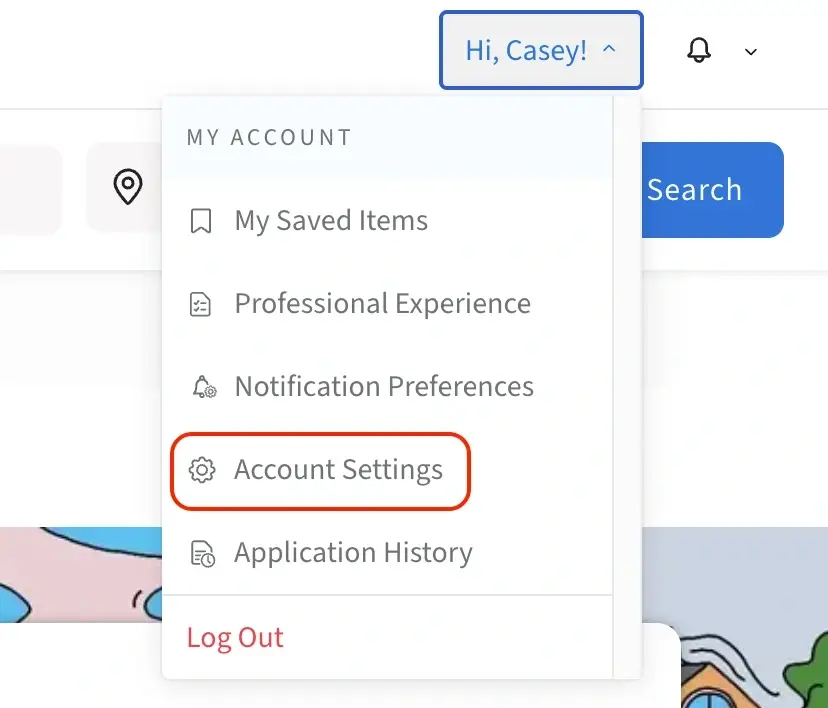
3. Update your email address in the "Email" field, then click “Update Personal Information.” We’ll send a message to your updated email address asking you to confirm.
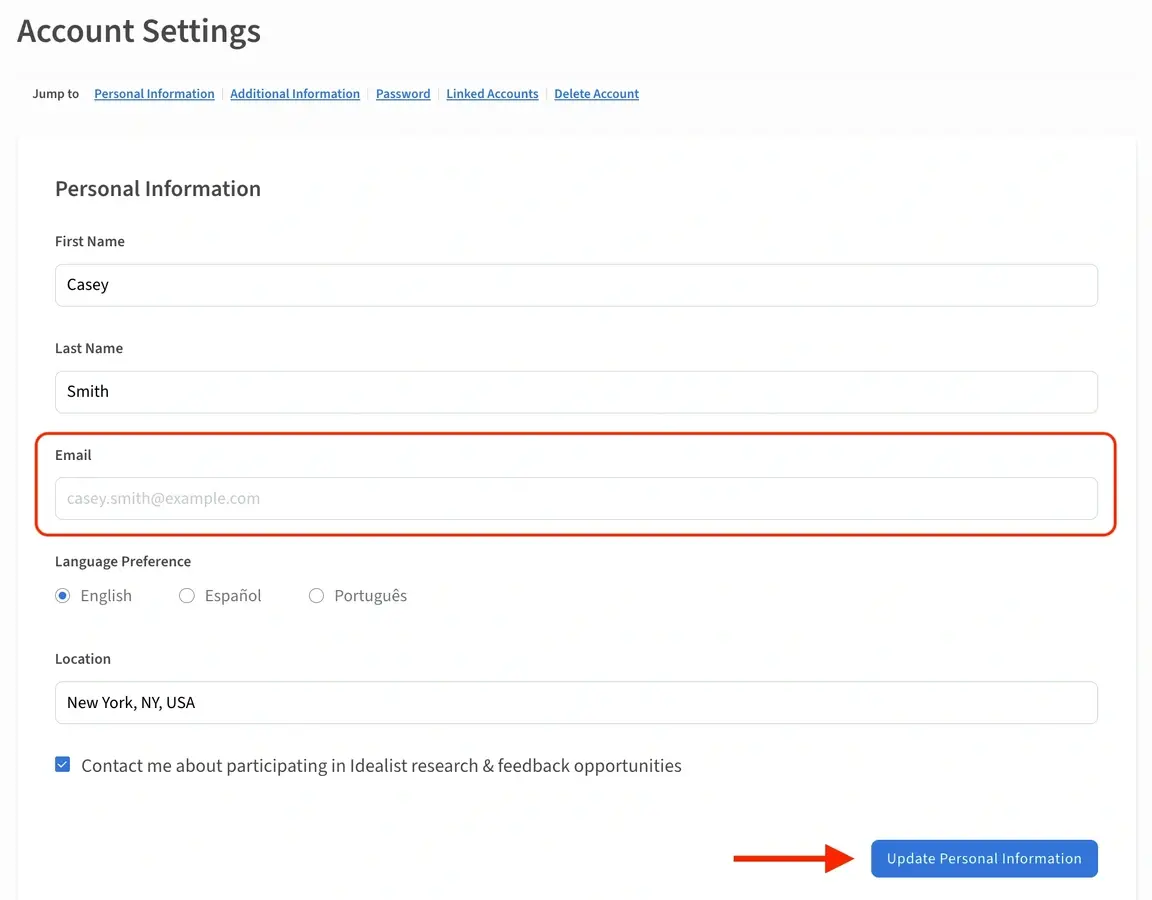
4. Click the verification link in the email. You’ll be all set to use your new email address to log in to Idealist.org.