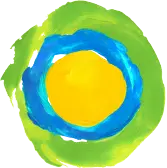How does the Idealist Applicant Tracker work?

Our Idealist Applicant Tracker allows organizations to track and organize applications on the listings they post!
You can enable the Applicant Tracker on page 4 when creating your listing. When this option is enabled on a job, internship, or volunteer listing administrators can easily:
- View and download resumes submitted by applicants
- Organize applications internally by updating their status
- Add applicants from other sources to streamline your hiring process
- Contact applicants through tailored auto replies based on application status
When the Applicant Tracker is enabled, candidates will be asked to submit their application materials directly through Idealist. To add more application requirements, click the blue "+Add Question" button. You can choose to request:
- Resume *This is a default requirement for jobs and internships
- Additional PDF documents such as a Cover Letter
- A website URL for applicants to submit a link to a portfolio or other website
- Answers to Short Text Custom Questions
- Checkbox Responses
- Answers to Multiple Choice Questions
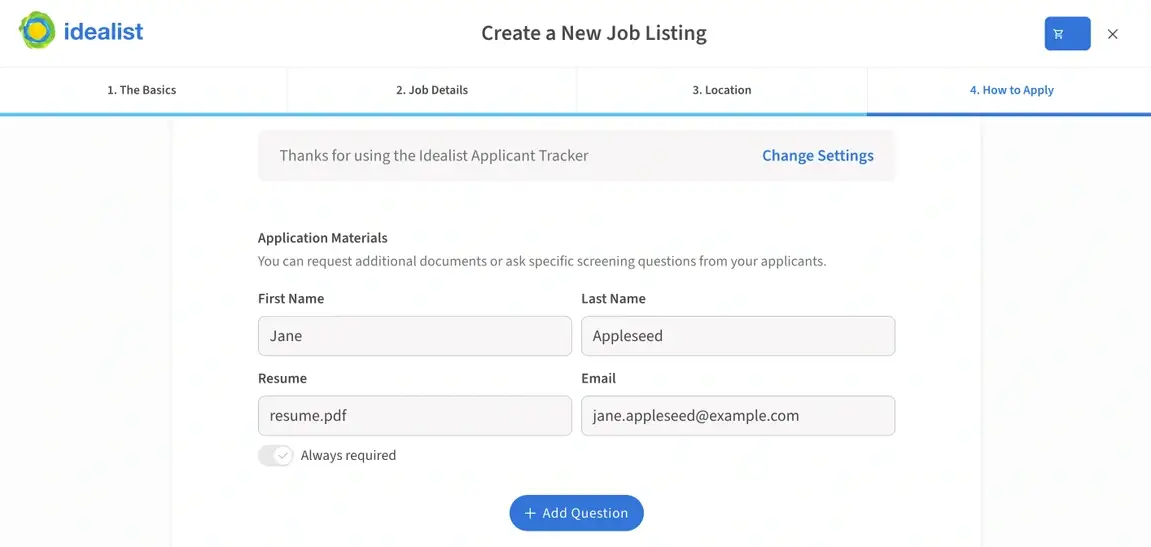
Administrators of the account can view applications at any time through the Manage Listings section of your organization’s Dashboard. If you’d also like to receive alerts via email when new applications are submitted, click your name in the upper right corner of any page and select "Notification Preferences" from the dropdown menu.
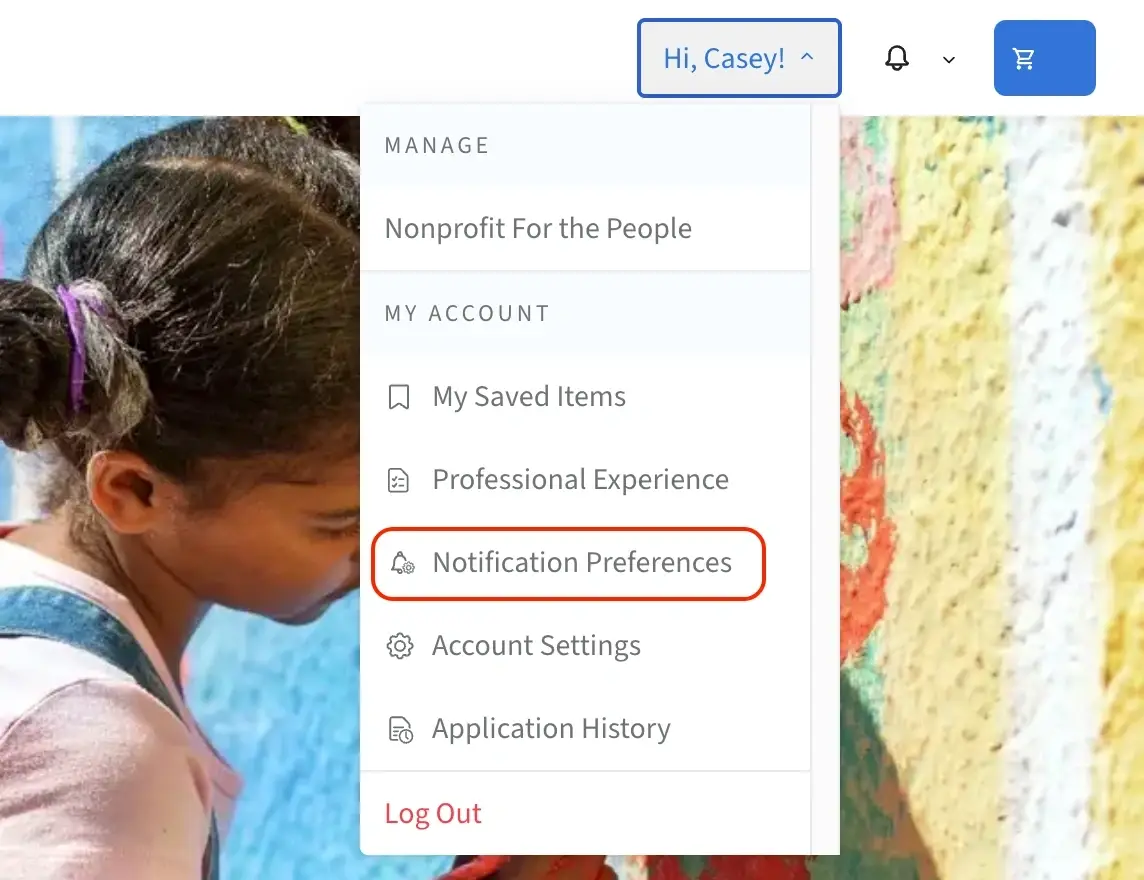
Click the down arrow next to your organization's name to expand your notification options. Here, administrators can adjust a variety of settings, including notifications for when new applications are received. Choose your preferred notification frequency: Instant, Daily, Weekly, or not at all.
Adjustments here will change your notification preferences, but won't affect the notifications of any other administrators.
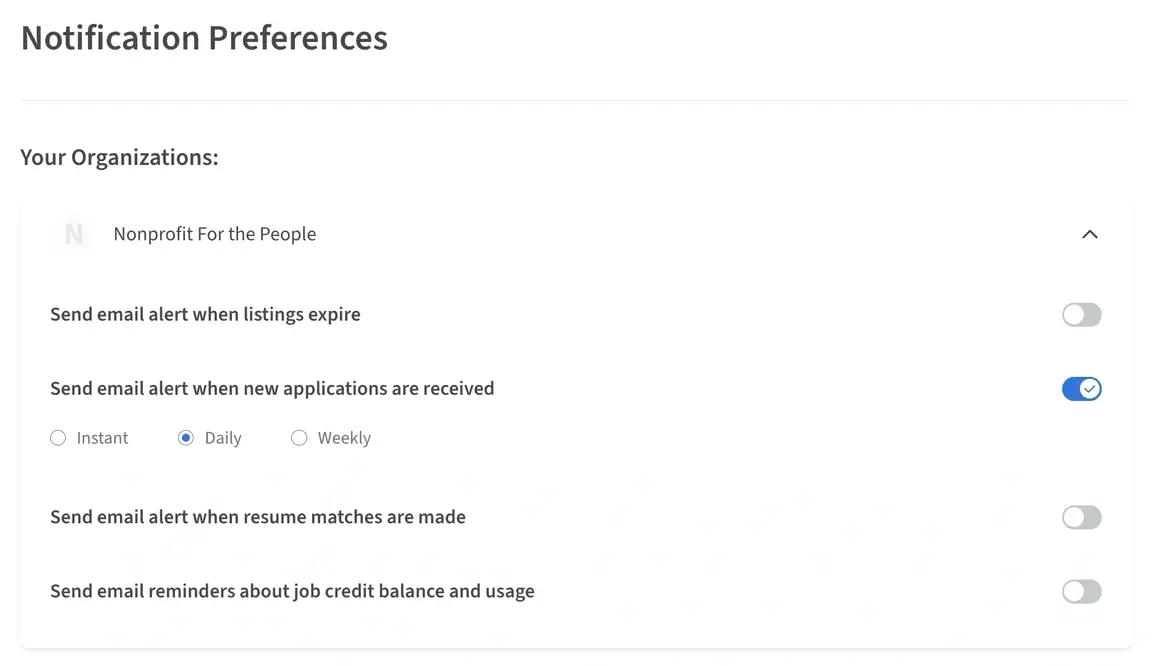
For more information on how to use Applicant Tracking, check out our other Help Desk articles:
- How do I enable the Idealist Applicant Tracker?
- How do I view applicants using the Applicant Tracker?
Still have questions about Applicant Tracking? Contact us—we’re here to help!